Instead of using my funemployment to build useful things I have continued to build things for old versions of Mac OS. Through some luck and a little persistence I have actually managed to get Rust code running on classic Mac OS (I’ve tried Mac OS 7.5 and 8.1). In this post I’ll cover how I got here and show a little network connected demo application I built—just in time for the end of #MARCHintosh.
Before I get into the details this is where we’re headed:
DeRez Redux
In the last post I got Nim code running on Mac
OS and toyed with DeRez. The author of mpu-emu replied on Mastodon
letting me know that DeRez should run via mpw-emu on Linux as the
filesystem layer transparently handles MacBinary files.
I spent some time in the debugger and worked out that mpw-emu supported
MacBinary III but Retro68 produced MacBinary II files. I contributed code
to mpw-emu to add MacBinary II support and enabled some latent support for
UNIX paths. After that DeRez did work (almost):
$ mpw-emu ~/Documents/Classic\ Mac/Shared\ 2/DeRez.bin Root:home:wmoore:Projects:classic-mac-rust:cmake-build-retro68ppc:Dialog.bin
[2023-03-31T04:51:34Z ERROR emulator] Unimplemented call to InterfaceLib::SetFScaleDisable @10012C6C
[2023-03-31T04:51:34Z ERROR stdio] Unimplemented format character: P
[2023-03-31T04:51:34Z ERROR emulator] Unimplemented call to InterfaceLib::SecondsToDate @1000B2A4
data 'DITL' (128) {
$"0007 0000 0000 00A0 00E6 00B4 0136 0404" /* .......†.Ê.¥.6.. */
$"5175 6974 0000 0000 009B 00E1 00B9 013B" /* Quit.....õ.·.π.; */
$"0000 0000 0000 0046 000A 005A 0136 0818" /* .......F...Z.6.. */
$"436F 6E76 6572 7369 6F6E 2070 6F77 6572" /* Conversion power */
$"6564 2062 7920 5E30 0000 0000 001E 000A" /* ed by ^0........ */
$"003E 002A A002 0080 0000 0000 0014 0032" /* .>.*†..Ä.......2 */
$"0024 007D 8807 4365 6C73 6975 7300 0000" /* .$.}à.Celsius... */
$"0000 0014 00AA 0024 00F5 8809 4661 7265" /* .....™.$.ıà∆Fare */
$"6E68 6569 7400 0000 0000 0029 0036 0039" /* nheit......).6.9 */
$"0081 1002 3235 0000 0000 002B 00AE 003B" /* .Å..25.....+.Æ.; */
$"00F9 1002 3737" /* .˘..77 */
};
/* etc */
Success! DeRez running on Linux… only thing is that when you point at the type
definitions to get structured output instead of hex dumps it hits an
unimplemented function in mpw-emu. It’s on my to-do list to fix that:
$ mpw-emu ~/Documents/Classic\ Mac/Shared\ 2/DeRez.bin Root:home:wmoore:Projects:classic-mac-rust:cmake-build-retro68ppc:Dialog.bin Root:home:wmoore:Source:github.com:autc04:Retro68:InterfacesAndLibraries:Interfaces\&Libraries:Interfaces:RIncludes:Carbon.r
[2023-03-31T04:53:07Z ERROR emulator] Unimplemented call to InterfaceLib::SetFScaleDisable @10012C6C
[2023-03-31T04:53:07Z ERROR stdio] Unimplemented format character: P
[2023-03-31T04:53:07Z ERROR emulator] Unimplemented call to InterfaceLib::SecondsToDate @1000B2A4
[2023-03-31T04:53:07Z ERROR emulator] Unimplemented call to StdCLib::fseek @10006A8C
File "Root:home:wmoore:Source:github.com:autc04:Retro68:InterfacesAndLibraries:Interfaces&Libraries:Interfaces:RIncludes:CoreServices.r"; Line 0; ### /home/wmoore/Documents/Classic Mac/Shared 2/DeRez.bin - Can't FSeek on file Root:home:wmoore:Source:github.com:autc04:Retro68:InterfacesAndLibraries:Interfaces&Libraries:Interfaces:RIncludes:CoreServices.r.
File "Root:home:wmoore:Source:github.com:autc04:Retro68:InterfacesAndLibraries:Interfaces&Libraries:Interfaces:RIncludes:CoreServices.r"; Line 0; ### /home/wmoore/Documents/Classic Mac/Shared 2/DeRez.bin - Fatal Error, can't recover.
MacBinary
Poking at the MacBinary code in mpw-emu got me wondering if there was already
a MacBinary crate that could be used. Turns out there wasn’t so I somehow
nerd-sniped myself into building one.
The first challenge was finding a decent specification for the three versions of MacBinary. I was eventually I was able to dig up the following:
I then set about building the parser. I reused the binary parser code from Allsorts since I was already familiar with that code. I hit another roadblock when it came to the CRC in the header. Nothing describes the actual CRC algorithm used. I tried the CRC reversing tool CRC RevEng without success. A lot of existing code seemed to use an implementation that originated in a late 80’s UNIX utility, mcvert, that has unclear licensing. I wanted to use the Rust crc crate instead.
I eventually stumbled on the blog post, Detecting MacBinary format, which included the line:
Note that the spec does not even tell you what CRC algorithm to use — you have to be a detective to figure it out. (It’s the one sometimes called CRC16-CCITT.)
That was the tip I needed and with a little trial an error I eventually worked
out that it was CRC-16/XMODEM also known as CRC-16/CCITT-FALSE. In
hindsight I could probably have worked this out from the discussion of XMODEM
in the MacBinary I spec.
With that sorted I was able to wrap up the parser and do some testing. I could now read the resource and data forks and figured it would be interesting to be able to parse the resource data too, so I added a resource fork parser as well.
I wrote the parsers in a way that does not require heap allocation—only
borrowing from the underlying data. Due to this it was straightforward to make
the crate compatible with no_std, which allows it to be used in embedded
environments and WebAssembly.
As something of a test-bed I created some WebAssembly bindings and built a page that allows you to inspect MacBinary files online, with all parsing done client-side via the crate. You can try it out at: https://7bit.org/macbinary/
Rust on Mac OS
Now that I was well and truly in the classic Mac space again I took another
stab at compiling Rust for PPC Mac OS
(see this post for my previous attempt).
It seemed that using the
powerpc-ibm-aix LLVM target was most likely to produce a compatible library
(Apple used AIX conventions for PPC Mac OS). Problem was that it was hitting
unimplemented code in LLVM:
LLVM ERROR: relocation for paired relocatable term is not yet supported
I set about trying to work out how this code path was being hit and ran rustc
in a debugger. Unsurprisingly there were no debug symbols so I built rustc
and LLVM from source. This was my config.toml for the Rust repo:
[llvm]
release-debuginfo = true
download-ci-llvm = false
link-jobs = 4
After repeatedly running out of disk space and memory compiling LLVM (the binaries with debug info are huge) I eventually had new Rust compiler.
Some of the LLVM binaries:
.rwxr-xr-x 2.0G wmoore 26 Mar 20:05 llc
.rwxr-xr-x 2.1G wmoore 26 Mar 20:10 llvm-opt-fuzzer
.rwxr-xr-x 2.1G wmoore 26 Mar 20:04 bugpoint
.rwxr-xr-x 2.2G wmoore 26 Mar 20:09 llvm-lto2
.rwxr-xr-x 2.2G wmoore 26 Mar 20:06 llvm-lto
.rwxr-xr-x 2.2G wmoore 26 Mar 20:11 opt
.rwxr-xr-x 2.3G wmoore 26 Mar 20:11 llvm-reduce
I linked the new compiler into rustup and then repeated my previous steps in
the debugger… except this time the code compiled and did not hit the
unimplemented LLVM code. This was my first lucky break. I’m not sure what
changed but it was now happily compiling the code. I switched to a recent
nightly compiler and that worked too! No need to build from source.
I repeated the step described in my original post of using
powerpc-linux-gnu-objcopy to convert the static library archive (.a) to a
format that Retro68 would accept. After some fighting with binutils I was
finally able to get it to link!
I rebuilt the temperature converter that I’d built in Nim in Rust (source code) and ran into
more linker/binutils issues. After a lot of trial-and-error and some more
luck I was able to solve that by using the updated binutils on the
gcc12-update branch branch of Retro68. I now had a working temperature
converter:
It worked on Mac OS 7.5 too:
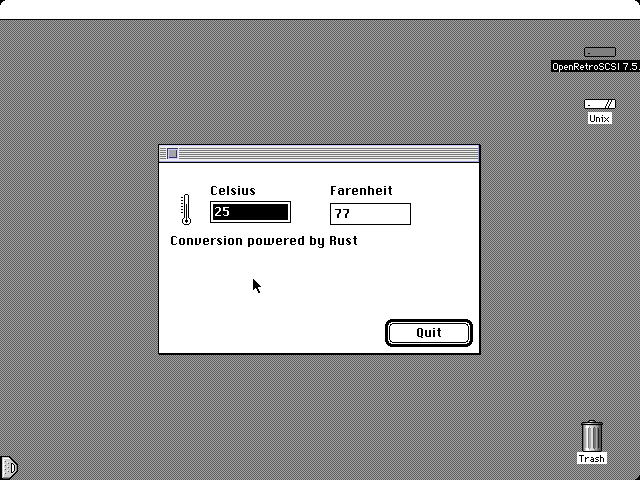
The Rust version is a bit more efficient than the Nim version as
it avoids some copying and heap allocation. That latter of which because I’m
coding in a no_std environment without a heap.
The Rust standard library is divided into three main parts (crates):
corefor things that do not require heap allocation, I/O, etc.allocfor things that use heap allocation but not I/O etc.std, the rest: files, networking, threads, etc.stdre-exports the other two.
By defining a custom allocator that called malloc and free provided by the
Retro68 environment I was able to use the alloc crate in addition to core.
This gained me access String, Vec, and friends.
Networking
I now wanted to build something a little more involved than a single dialog. I set about building bindings to Open Transport, Apple’s network stack introduced with PCI Power Macs (like my 9500).
Due to its heritage most of the Mac OS toolbox functions use the Pascal calling
convention, which LLVM does not support. To bridge the C (and
Rust) world to this Pascal world I had to create trampoline functions in C
for each toolbox function that I wanted to call from Rust (if there’s a better
way to do this I’d love to know how). This works because gcc in Retro68
understands both C and Pascal calling conventions. I appended an underscore to
each of the wrapper functions. For example:
OSStatus OTConnect_(EndpointRef ref, TCall *sndCall, TCall *rcvCall) {
return OTConnect(ref, sndCall, rcvCall);
}
I used the “Downloading a URL With HTTP” example from the Networking With Open Transport
book as a guide for the functions I needed. Once the bindings were created I
implemented the TcpClientStack trait from the embedded-nal (embedded network abstraction layer)
crate against Open Transport. Next I used this with the http_io crate to be able
to make HTTP requests.
As an initial test I wrote an app to fetch a friend’s website (since it’s
available over plain HTTP) and show an alert with the number of bytes read.
Amazingly this worked on the first try: the Open Transport bindings, the
TcpClientStack implementation, the HTTP client, and my test code all worked!
Finally I used my newfound networking abilities to build Ferris Weather, the application shown at the start of the post. This uses the HTTP client to fetch a JSON file containing weather observations, parses it with serde and then shows an alert with the most recent observation. I also drew a little 1-bit Ferris the Rustacean in ResEdit for it.
The idea for this was prompted by the Australian Bureau of Meteorology still being accessible over HTTP. Unfortunately it wasn’t working and after a lot of debugging I eventually discovered that I triggering their anti-scraping blocker for some reason. To work around this I copied a snapshot of the JSON to my own server. So, unfortunately the data shown by the application does not update but you still get the idea.
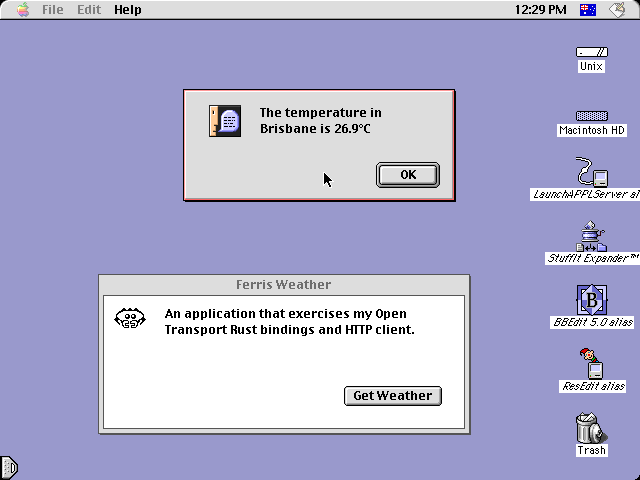
So there you have it, that’s how I built an application in Rust (and some C) for classic Mac OS. The source code to Ferris Weather is on GitHub.
Next
My intention is to take a bit of a break from classic Mac OS for a bit and work on some other projects—ones that might be useful to people in this century—but there are some things I want to look at when I come back to it:
First is TLS support for the HTTP client. I think this should be relatively straightforward with the embedded-tls crate.
Next I’d like to improve how Open Transport is used. I think with either the synchronous, non-blocking mode I’m using now or the asynchronous mode it should be possible to tie it into the async Rust ecosystem, which would allow it to play nicer with the event loop and cooperative multi-tasking.
Finally, so far I’ve been working without the full Rust standard library, only
core and alloc. It seems like it should be possible to implement a lot of
the remaining standard library (io, networking), on top of the Mac OS toolbox,
but that’s a lot of work and will have to wait for another time.
Hire Me
As mentioned at the start of this post I’m currently taking a break from employment but I will be looking for a new role next month, so if you’re looking for a Rust developer get in touch.